3.8 KiB
Volumectl
A small script that bundles volume control and dunst notification. Intended to be used either on command line or for keyboard shortcuts.
Here below is a demonstration of how it works when pressing the volume and mute
keys. The behaviour of the notification is the same if the script was executed
from the terminal.
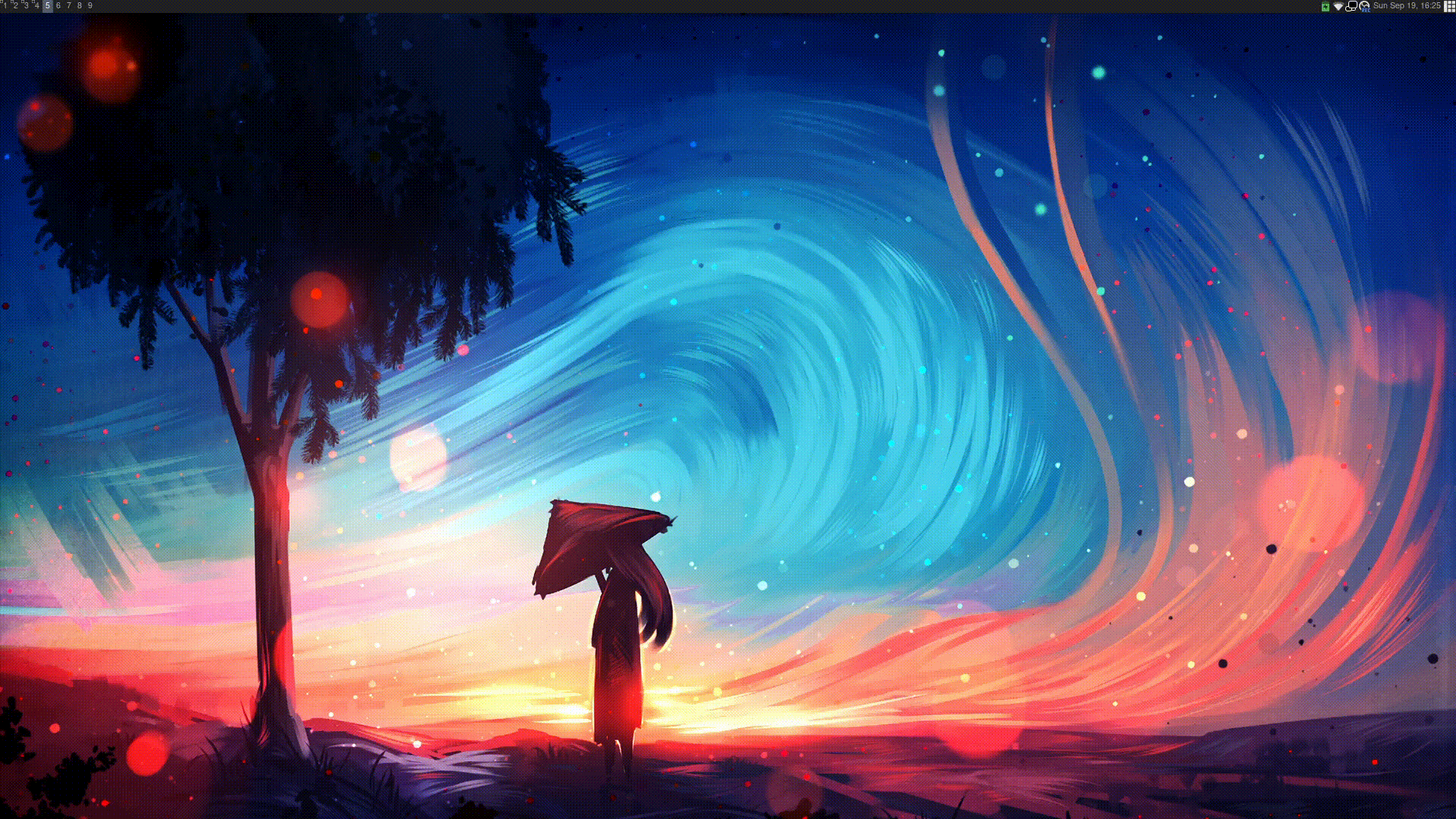
Installation
Dependencies
Dunst
Before installing and using this script, you will need to install the official
dunst package.
Make sure you have the dunstify command available, that's what is needed to
have a nice looking percentage bar.
Bash Ini Reader
In order to use a custom config file (which is optional, the script works without it but it's useful if you want to customise it), you need to install the read_ini.sh script from the bash_ini_parser github repo.
You can do it in two different ways downloading the script directly or cloning the git repo (the script won't care which one you choose, it knows how to handle both situations).
Option 1: Cloning the git repo
git clone https://github.com/rudimeier/bash_ini_parser $HOME/.local/lib/bash_ini_parser
Option 2: Downloading the script directly
Make sure you have wget installed first.
Downloading the script directly doesn't change much to do it this way since the repo hasn't been updated in a while.
mkdir -p $HOME/.local/lib
wget -O $HOME/.local/lib/read_ini.sh https://raw.githubusercontent.com/rudimeier/bash_ini_parser/master/read_ini.sh
chmod +x $HOME/.local/lib/read_ini.sh
Installing volumectl
To install this script, you can do it in a similar way as with the ini parser, you can either clone the repo or download the script directly (this option is not recommended because you might miss new features or bug fixes).
Option 1 (recommended): Cloning the repo
To make install the script, just clone this repo and then create a symlink to
volumectl in whatever directory you want (as long as it is in your $PATH
variable, so that the script will be executable from anywhere in the terminal,
see this link
for more info about the $PATH variable). In the commands below I'm using the
$HOME/.local/bin, which by default is not in the $PATH variable, so make
sure you set it.
git clone https://github.com/karma-riuk/volumectl $HOME/.local/lib/volumectl
mkdir -p $HOME/.local/bin # just to make sure that the ~/.local/bin directory exists
ln -s $HOME/.local/lib/volumectl $HOME/.local/bin/volumectl
Option 2 (not recommended): Downloading the script directly
$ mkdir -p $HOME/.local/bin
$ wget -O $HOME/.local/bin/volumectl https://raw.githubusercontent.com/karma-riuk/volumectl/master/volumectl
$ chmod +x $HOME/.local/bin/volumectl
Usage
To use the script, simply execute the volumectl with the flag you want,
example:
$ volumectl -i
Possible flags
(You can find all the information below by doing volumectl -h)
| Flag | Description |
|---|---|
-i or --increase |
increases the volume by the "normal" amount (by default: 5%) |
-i <arg> or --increase <arg> |
increase the volume by the <arg> amount |
-I or --big-increase |
increases the volume by the "big" amount (by default: 10%) |
-d or --decrease |
decreases the volume by the "normal" amount (by default: 5%) |
-d arg or --decrease arg |
decrease the volume by the <arg> amount |
-D or --big-decrease |
decreases the volume by the "big" amount (by default: 10%) |
-s <arg> or --set <arg> |
sets the volume to <arg> |
-m or --mute |
sets the volume to <arg> |