maze-solver-go
Introduction
This is a simple little maze solver made for fun and practise writing code in golang. This project is a complete re-write of another maze solver I've written in Java back in 2018 after the first semester of uni at EPFL. Needless to say, this version is way better as I have written it now that I have my Bachelor's degree in Computer Science.
Goal of the project
The goal of this side project was to deepen my understanding of path-finding algorithms, together with trying to create a good design, focusing on dependency injection and unit testing. It was very instructive.
Not to brag or anything, but the design was quite good, because after completing the following steps of the project:
- reading a maze;
- solving it;
- writing the solution to the file-system;
an idea came to my mind: add the feature of visualizing the progress of the
solving algorithm by opening a window that displays the progress of the solver.
Well, each module (readers, writers and solvers) were design to be as decoupled
as possible, and it allowed me to implement the visualizer feature in only a
couple of hours (which I was honestly not expecting).
Dependencies
go >= 1.21ffmpeg(optional, for video visualization, see visualization methods
Usage
After downloading maze-solver from the
assets of the latest release, you can use
it with the following arguments
| Short | Long | Default | Description |
|---|---|---|---|
| -h | --help | Print help information | |
| -v | --verbose | 0 | Verbose level of the solver, see verbose levels |
| -i | --input | maze.png |
Input file, can be a .txt or .png file |
| -o | --output | sol.png |
Output file, can be a .txt or .png file |
| --path-char-in | ' ' |
Character to represent the path in an input text file. | |
| --wall-char-in | '#' |
Character to represent the wall in an input text file. | |
| --path-char-out | ' ' |
Character to represent the path in an output text file. | |
| --wall-char-out | '#' |
Character to represent the wall in an output text file. | |
| --cell-size-in | 3 | Size of a cell (in pixels) for input file of image type. | |
| --cell-size-out | 3 | Size of a cell (in pixels) for output file of image type. | |
| -a | --algo | a-star | Algorithm to solve the maze, see solving algorithms |
| --visualize | Visualizer the progress of the solver, see visualization methods | ||
| --video-name | sol.mp4 |
Name of the output file if --visualize is set to 'video'. | |
| --video-framerate | 60 | Framerate of the video if --visualize is set to 'video'. |
Verbose levels
| Level | Description |
|---|---|
| 0 | nothing printed to stdout |
| 1 | print the total time taken by the solver (time of the main() function) |
| 2 | prints the time the solving algorithm took to run |
| 3 | prints the time taken by each section (reader, solving algorithm, writer) |
Visualization methods
| Option | Description |
|---|---|
| window | will give a live feed of the solver |
| video | creates a video where each frame is a step the solving algorithm takes |
Solving algorithms
| Option | Description |
|---|---|
| dfs | Depth-first search |
| bfs | Breadth-first search |
| dijkstra | Dijkstra's algorithm |
| a-star | A* |
Examples
| BFS | DFS |
|---|---|
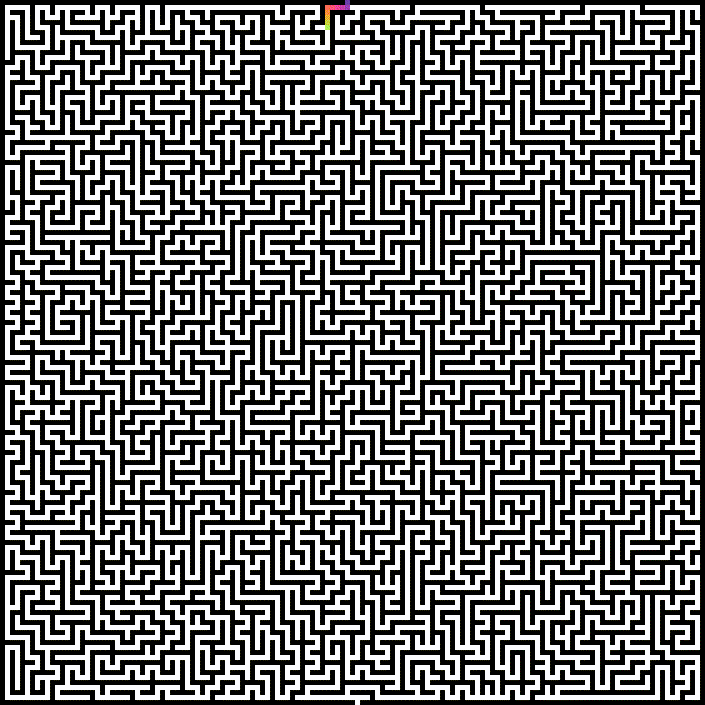 |
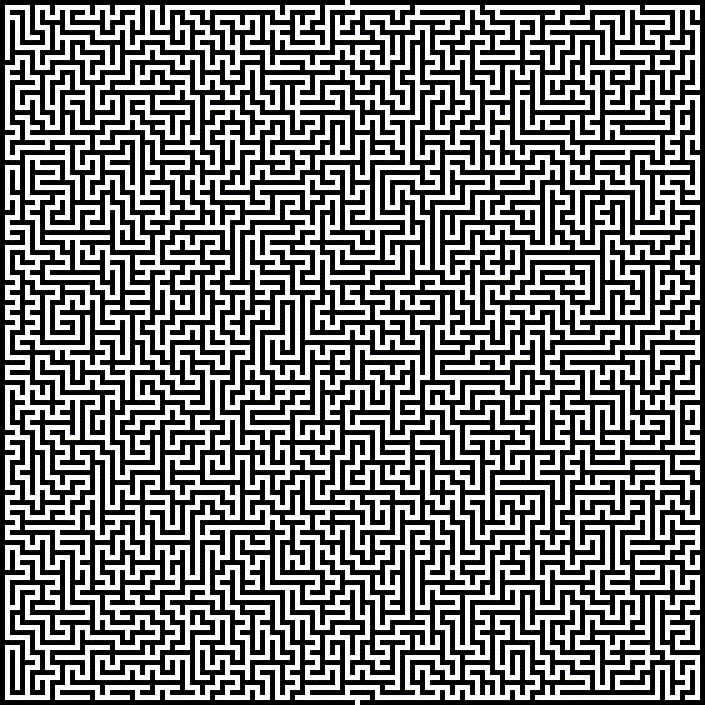 |
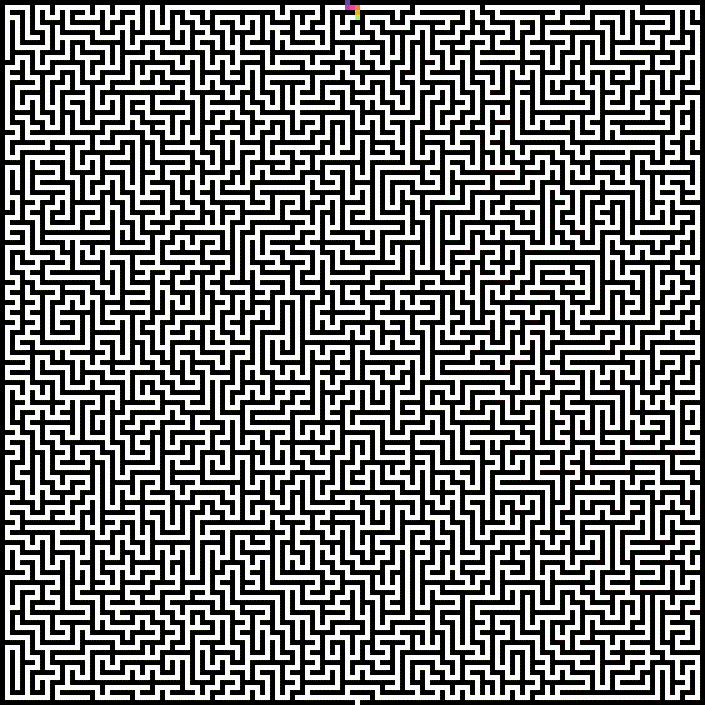 |
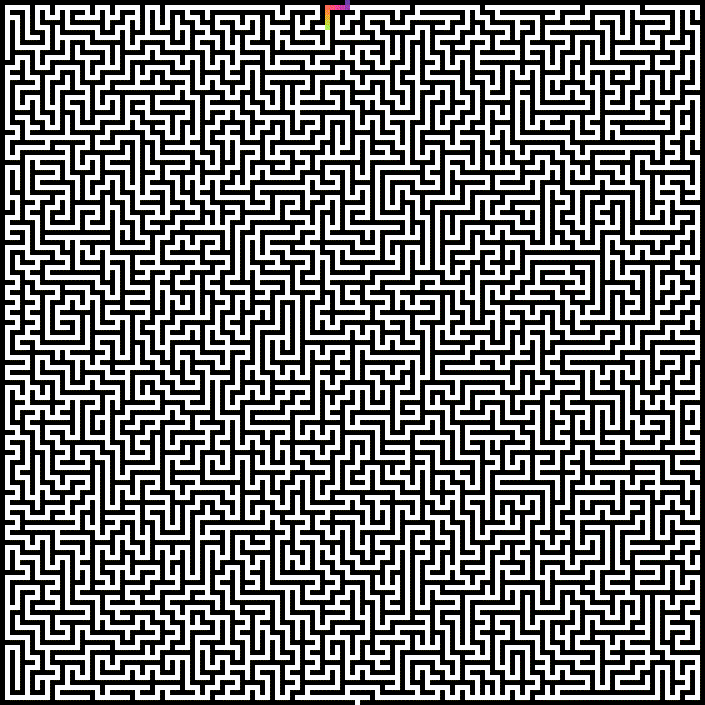 |
| Dijkstra | A* |